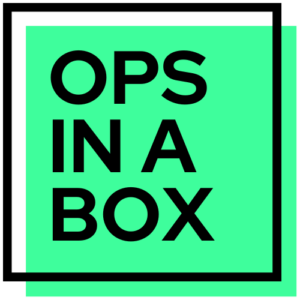Welcome to our Knowledge Base
Install Ops-in-a-Box on Salesforce
1. Navigate to the Ops-in-a-Box Listing on AppExchange and click “Get It Now”
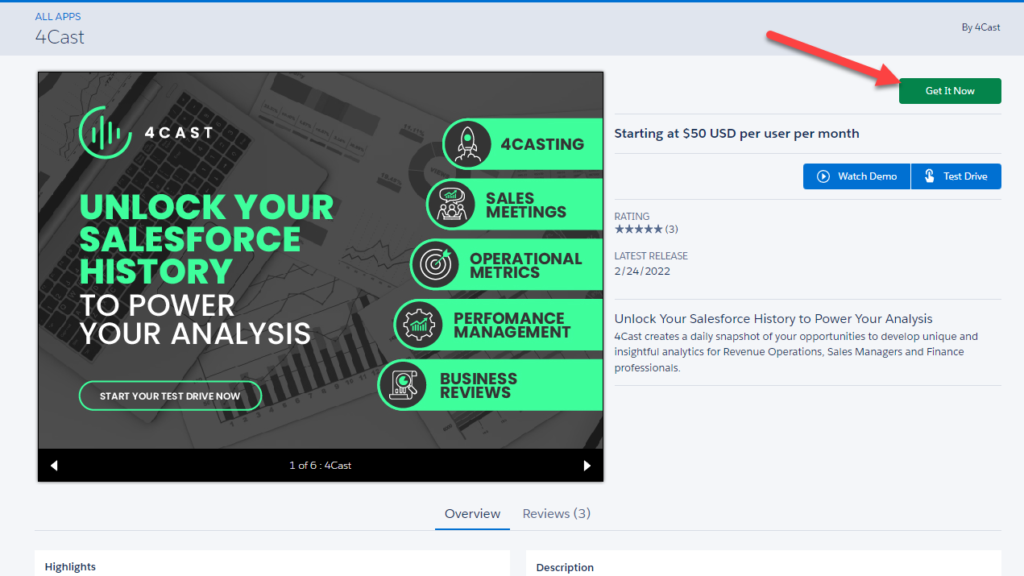
2. Select the production system where you want to install 4Cast
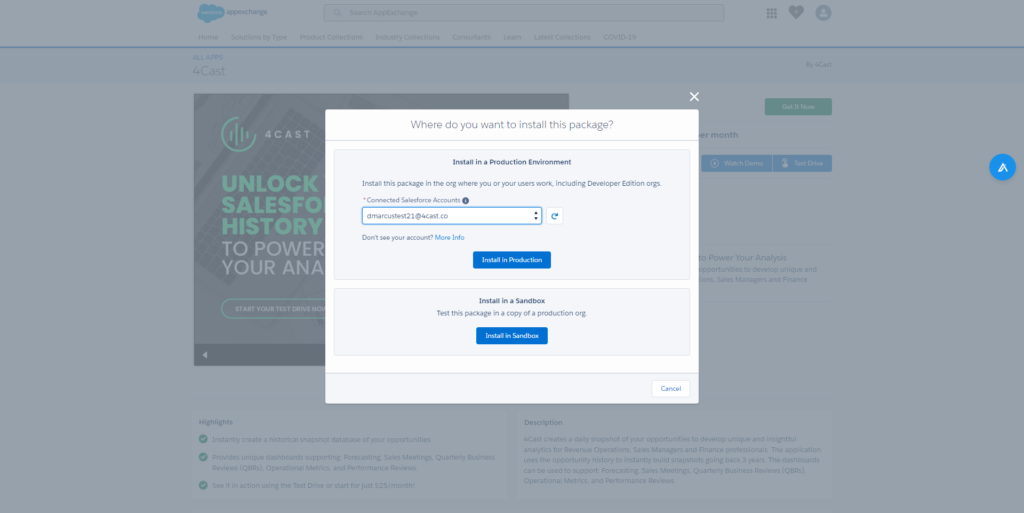
3. Agree to the Terms and Conditions
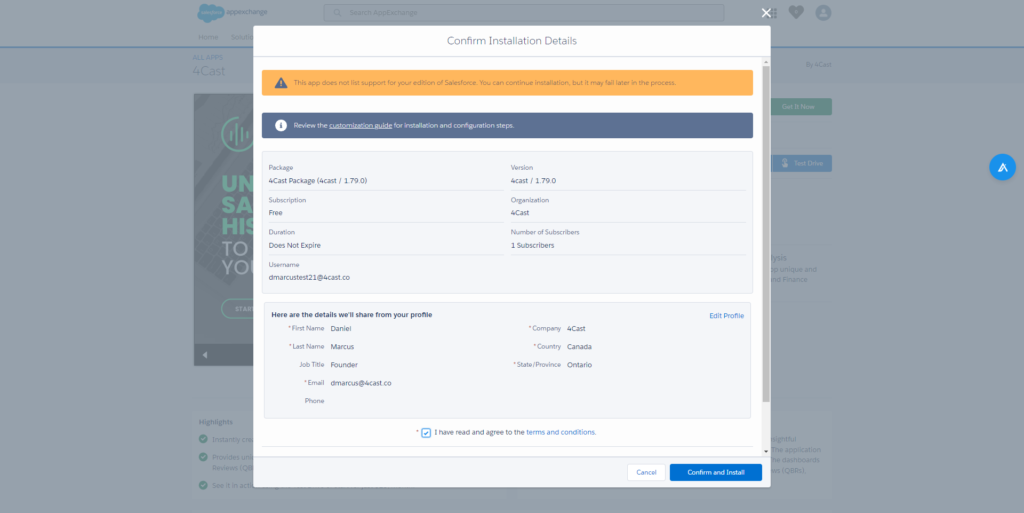
4. Choose “Install for Admins Only” (you can provision licenses after installation)
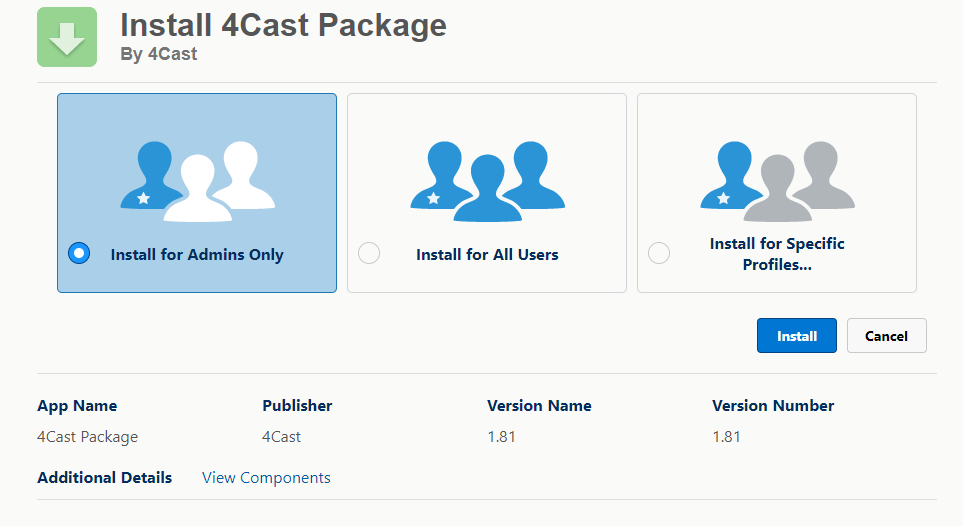
This allows communication between Salesforce and 4Cast
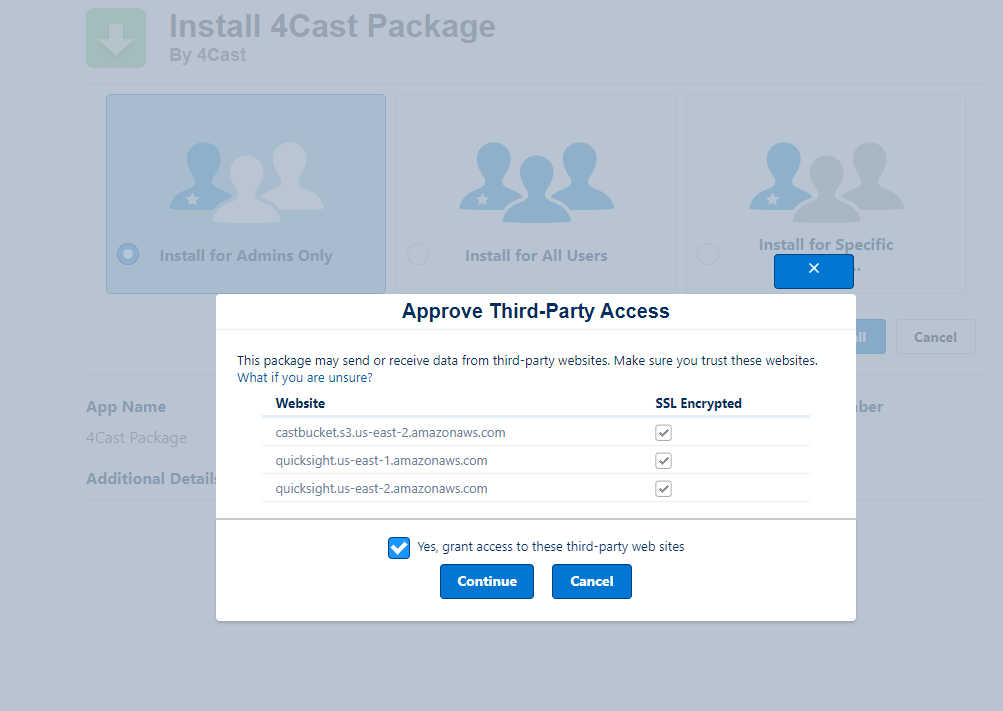
By default, 4Cast is installed with only 1 license. Within 24 hours of installation you will receive an email with payment instructions where you can add more licenses. To provision additional licenses just follow the steps outlined in the “Provision Licenses” section below.