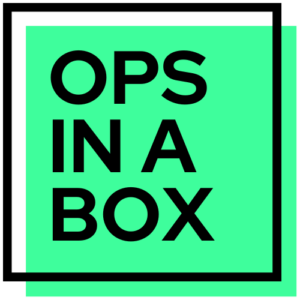As a sales leader, getting the most out of your sales reps and opportunities is paramount to your company’s top line and future success. That’s why serious companies have a performance management program. It helps ensure everyone in the sales team is working to achieve organizational objectives. However, problems can arise when performance management plans focus on results instead of behaviours.
Making performance objectives at the results level is never useful. Since managers have little control over the result, setting targets on it is essentially telling the team to achieve specific goals without coaching them. Various factors can influence results, such as the lead, overall economic environment, and competition. Setting targets based on results doesn’t help anyone get better.
In contrast, you have more control over behaviours, such as technical knowledge, negotiation skills, developing executive relationships, etc. No professional runner ever improved their time because their coach told them to run faster. They improve because the coach continuously identified small behavioural improvements that ultimately led to better performance.
Developing A Good Performance Management Plan
Often the missing element to developing a good performance management plan is knowing where your reps are struggling in the customer journey—then using that knowledge to create and monitor specific objectives that will correct the behaviour, not results.
However, today’s CRMs (customer relationship management) only show results. For example, with a CRM, you can easily identify a rep’s win rate, but the CRM won’t tell you anything about the behaviours that led to the poor result.
Ops-in-a-Box takes daily snapshots of your database. We then use that information to surface differences between top and bottom performers – and can identify the differences at any stage of the funnel. Such information is essential to setting the proper sales performance objectives.
Ops-in-a-Box in Action
Let’s look at an example of how you can use Ops-in-a-Box .
Scenario: Jerry has had a few challenging months and is well behind his target. You’ve already determined that he’s getting the same number of opportunities as the rest of his peers. What you want to know is why he isn’t closing as much as the others?
If you haven’t read the article about Throughput, click here to read it before proceeding.
For the scenario described, you can use the Throughput reporting features in Ops-in-a-Box to identify the specific stage of the sales process where Jerry is getting stuck – by comparing his performance with your top performers.
Let’s assume a basic sales process like so:

We’ll begin by looking at the Closed Won stage. Here, we can see that Jerry is not closing at the same conversion rate as his peers.
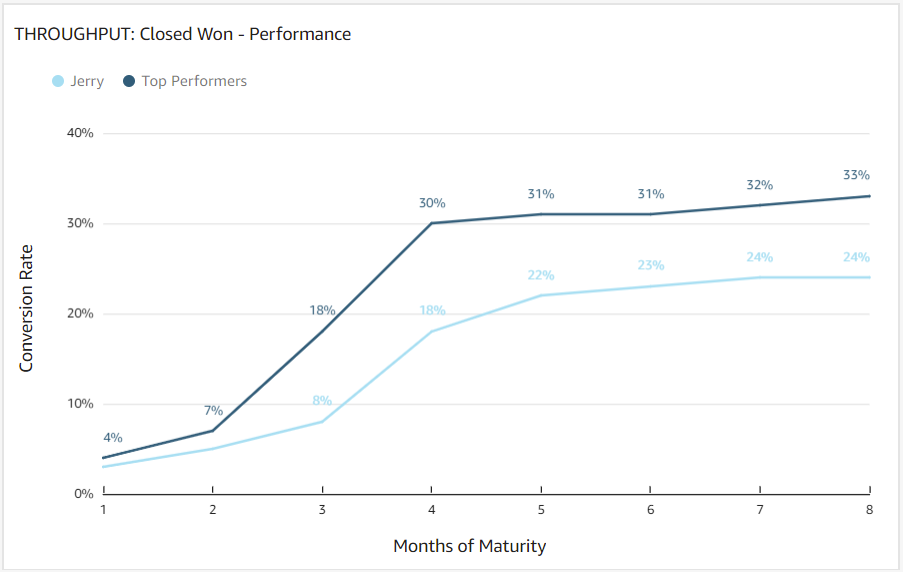
But that doesn’t answer the question of why? To answer that, we must look at how Jerry’s Throughput compares at other stages.
Observing the Commit stage, we can see a similar trend as identified at the Close Won stage.

When we look at the Technical Demo stage, Jerry is on par with the top performers.
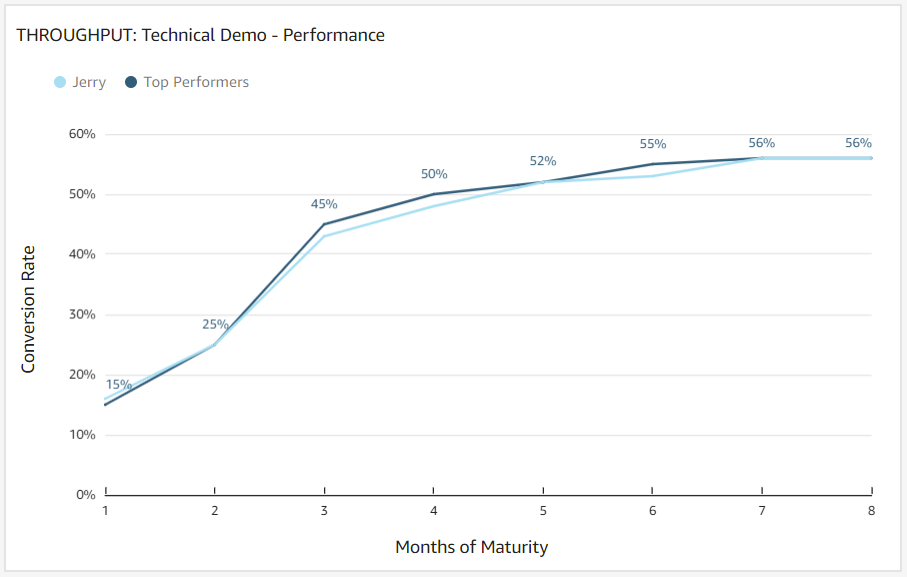
That indicates things are breaking down between the Technical Demo and Commit stage.
The Technical Demo and Commit stage issue could be because Jerry is excellent at technical sales but struggles with knowing when to move into the closing phase. Or perhaps Jerry is comfortable working with the “lab coats” but needs some coaching on how to create executive alignment.
While Throughput won’t identify the exact behaviour that needs correcting, it will pinpoint the stage in the process where the rep is struggling. You can then use that information to dig in, set and monitor improvement objectives at the behavioural level.
Focus On Behaviors
More sales managers would focus performance management on behaviours, not results, if CRMs provided the data necessary to spot behavioural issues. But most are incapable of pinpointing such problems.
With Ops-in-a-Box , you can more easily focus on what your sales reps and managers need to improve. Once Ops-in-a-Box identifies the problem areas, you can probe for issues, such as investigating the types of leads they’re calling, the sales tools in use, and product knowledge, among others.
Remedy the behaviours and watch your close rate increase. Give Ops-in-a-Box a try.