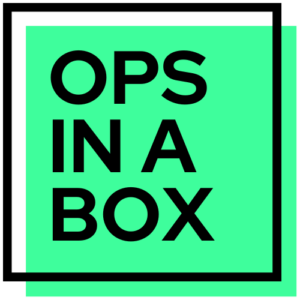The pressure of producing results is constant in sales. That’s why generating and working with quality sales opportunities is essential. But how do you evaluate the quality of your sales opportunities?
Well, that’s where ‘Throughput’ can help.
Using Throughput, you can assess the quality of your sales opportunities and raise the overall probability of closing deals.
What is Throughput?
Throughput is a metric in Ops-in-a-Box that combines pipeline velocity and conversion into one visual.
It allows organizations to quickly compare the efficiency and effectiveness of different cohorts or categories of opportunities.
You can apply the metric in the following ways.
- Make it part of your annual or quarterly planning cycles. It can help you fill up your pipeline with enough deals to hit your targets, including forecasting the correct numbers.
- Use it as an early warning system for pipeline quality issues (before it turns up in missed targets).
- Throughput can also help you develop behaviour-based performance management plans.
Applying Throughput
Let’s take a closer look at the metric.

On the data chart above, the x-axis represents a time series (months of maturity). Opportunities are grouped based on the number of months they’ve matured from the date created.
The y-axis is the conversion rate through a particular stage. This allows managers and reps to see how many opportunities become closed-won (in percentage) throughout the period.
In the example, the team had a conversion rate of 7 percent in month two, and that number more than doubled by month three to 15 percent. Therefore, you could interpret the data as “7% of all opportunities will achieve the closed-won stage by the end of their 2nd month”.
As you may have realized, the visual is more valuable than looking at conversion rate and velocity independently. However, Throughput is even more helpful than that – you can also compare two different groups of opportunities.
For example, here’s what the data reveals when broken up by lead source (Sales, Marketing, and Partners).
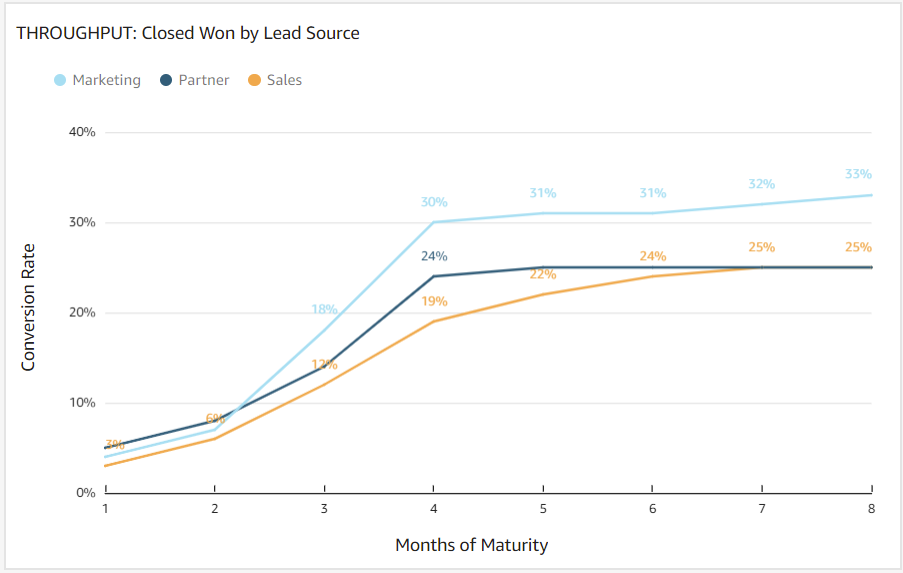
Sales and partner-generated opportunities close at about the same conversion rate and velocity. However, marketing-sourced opportunities have a 8 percent higher win rate (33 vs. 25), with a similar velocity.
Also, with Throughput, you’re not only able to look at wins but any stage in your pipeline.
To illustrate, let’s change the stage from Closed-won to an earlier stage in the sales process – specifically, the mid-funnel stage of “Technical Demonstration” (stage 3).
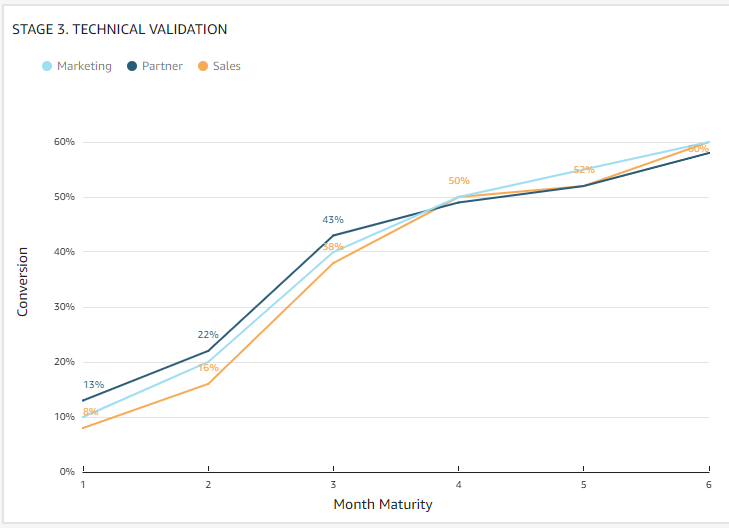
As you can see, all of our opportunities have a similar throughput.
However, changing the stage to a late-funnel one, “Commitment,” reveals that marketing-generated opportunities are more effective and efficient. In other words, more marketing-generated potential deals become paying customers.
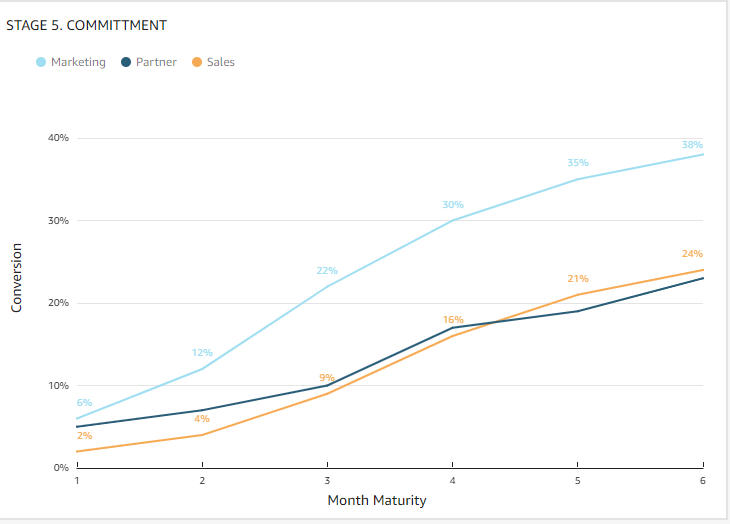
As a sales manager, the real question at this point becomes, why?
Maybe it’s because marketing sourced opportunities are more aligned to corporate objectives and, therefore, get to the commitment stage faster. Or perhaps, marketing-generated opportunities have a higher quality overall.
All in all, the reason behind such results will be unique to each company.
All Opportunities Aren’t Equal
It’s best not to assume that all opportunities act the same. Doing so may allow a team to hit their opportunity generation targets without hitting revenue targets. And at the end of the day, reaching your revenue targets is what matters most.
A better approach is to understand how different lead sources of opportunities convert and at what speeds, then plan targets accordingly – something that Throughput enables.
Quick Recap
- Throughput is excellent for accurately calculating how many opportunities a company needs to generate from each source to reach its goal.
- Grouping the report (Throughput) based on Top and Bottom performers can help you identify coaching opportunities for performance management.
- You can catch quality issues in your pipeline using Throughput and deploy countermeasures before the problem turns up in results.
Leverage your most essential lead sources and resolve issues with others. Try Ops-in-a-Box today by installing it from the Salesforce AppExchange.